| Before we start, I’d like to give you these few tips, that’ll help you through pixel design: 1)Always try and "highlight” anything you do. It turns your pixel design 3d. By "highlighting” I mean use different variations of colours. I.e, lighter and darker. You’ll find out more about this later in the tutorial. 2) Zoom in, to make your pixel creations, makes it a lot easier. 3) Don’t worry if what you make is messy when zoomed in. 9 times out of 10 it’ll look great when zoomed out. 4) When drawing buildings, use the pencil tool, but you can cheat, by opening a 1 x 10 image filling it black, then defining it as a brush. Or simply use the line tool with anti-aliased off, easier but with less results.
Anyway, lets get going!
Welcome to Blueshout's first pixel tutorial. This may be different pixel tutorials you’ve found floating around the web, because we aim to widen your understanding of Pixel art. I am no pixel artist but hopefully, this will help on your way to pixel stardom
I'm sure you've seen those 'make a building' pixel tutorials, but I've found a gap in the market... The lack of pixel people tutorials. So get ready, and make yourself pixelated.
Phase One:
Open up your image, I use 100 x 100, and then proceed by pressing x and d.
S1: With your pencil tool, with 1 px selected, zoom into 400% or 500%. And draw your basic self. Note, this doesn't really have to be neat, but use mine as an outline.
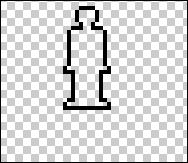
S2: Now, you have you pixel person, its time to add minimal detail. For mine I'll be adding jeans and a t-shirt. So choose a few hex codes you'd like to use, for you items of clothing.
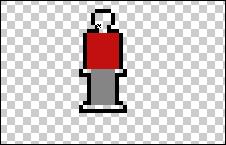
S3: Now we'll be going to use in depth detail. Using the hex codes you selected earlier for the clothes, you'll need to select lighter and darker versions of those. With those colours, do what I have done. Use your imagination, for instance I have put black dots on my trousers. Adding to the detail of the pixel person.

S4: Finish up on the detail, add shoes (Not to much detail needed, just use different colours) and fill the body with a flesh colour. I used E2D5BF, put in some hair and you’re done. Zoom out to 100% and there you go, pixel you!

Phase Two:
On to better and bigger things: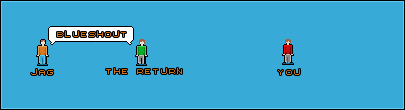
Note: If you are a women, just fiddle about with more highlighing around woman ares ;) If you need any help, please visit our forums. Url of the main page.
Hex codes used in this tutorial:Hair: A15F3E
T-shirt: A15F3E, C20F0F, 770000
Jeans: 868585, 000000, BEBDBD, 5A5959, 899EA6
Flesh: E2D5BF
Outline: 000000
Shoe’s: 0074A2, 015678
|
